Configuring External Files
| |
You can connect directly to external files without loading them into the MapGuide Library. You must create an alias that specifies the location of the external file.
|
|

Specifying the external file alias name and path
|
To create an alias to an external file
1
On the Configure External Files page, click Add Alias.
2 Specify a name for the alias.
3 Enter the path to the file.
6 Click
Save.
The information that you added will be available to requests made
to the web server.
|
| |
You can delete aliases from the list.
|
|
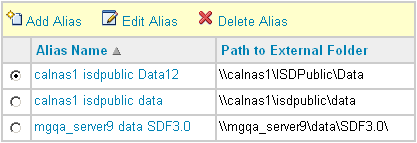
Selecting the alias
|
To delete an alias
1
On the Configure External Files page, in the left-hand column, select the alias you want to delete.
2
Click Delete Alias.
3 Click
OK in response to the message.
The alias is removed from the list.
|
|

