|
|
Assigning Roles
| |
After you create groups and assign users to them, you can assign roles
to the various groups.
|
|

Click Groups to assign a role to a Group
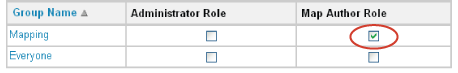
Assigning the Map Author role to the Mapping group
|
To assign a role to a group
1
On the Assign Roles page, above the table,
click Groups.
2 Select
the role you want to assign to this group.
3 Repeat
for other groups.
4 Click
Save.
The roles are assigned and appear
in the table on the Assign roles page.
|
| |
You can also assign roles to individual users.
|
|
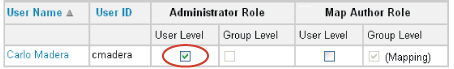
Assigning the Administrator role to the user Carlo
Madera
|
To assign a role to a user
1
On the Assign Roles page, above the table, click Users.
2 Select
the role you want to assign to this user.
3 Repeat
for other users.
4 Click
Save.
The roles are assigned and appear
in the table on the Assign roles page.
|
|

