|
|
Adding Users to Groups
| |
It is easier to assign users to groups as you create the accounts
for those users. However, you can also add users to groups later.
|
|
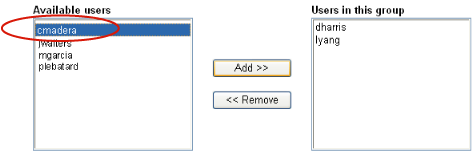
Adding Carlos Madera to the Mapping group
|
To add a user to a group
1
On the Manage Groups page, select the group that you want to add
users to and click Edit Group, or just click the name of the group
in the table.
2 Under
Available Users, select the users that you want to belong to this
group and click Add.
3 Click
Save.
The user is added to the list.
|
| |
You can remove users from a group.
|
|
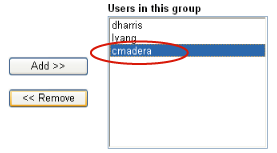
Removing Carlos Madera from the Mapping group
|
To remove a user from a group
1
On the Manage Groups page, select the group that you want to remove
users from.
2 Click
Edit Group.
3 Under
Users In This Group, select the users that you want to remove and
click Remove.
4 Click
Save.
The user is removed from the
list and the number of users in the group is updated.
|
|

