|
|
Configuring Services
| |
Some services have a set of parameters that you can edit, for example,
the number of seconds for timeouts.
|
|
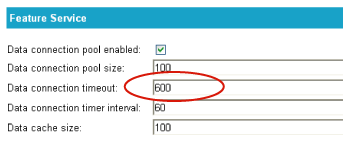
Setting the timeout
|
To configure services
1
On the Manage Servers Page, select the server and click Configure.
2 Under
Services, click the service you want to configure.
3 Modify
any of the property information on the page.
4 Click
Save.
The server immediately starts processing according to the changes
you made.
|
|

