Adding and Deleting Groups
| |
Begin by adding your groups to the site list. You can then add users
and assign users to the groups at the same time.
|
|
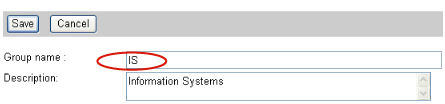
Adding the IS group
|
To add a group
1
On the Manage Groups page, click Add Group.
2 Enter
a name for the group.
3 Optional:
Add a description for the group.
5 Click
Save.
The information about the group appears in the
group list.
|
| |
You can delete groups from the list.
|
|
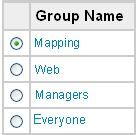
Selecting the Mapping group
|
To delete a group
1
On the Manage Groups page, in the left-hand column, select the group
you want to delete.
2
Click Delete Group.
3 Click
OK in response to the message.
The information about the group is removed from the list.
|
|

