Enabling and Disabling Services
| |
Typically, you specify the services that each server will perform
when you add it to the site. However, if you need to change the existing
allocation of services, you can do so.
|
|
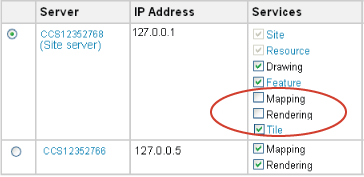
Enabling additional services for the site server
|
To enable and disable services
1
On the Manage Servers page, select any additional services for the
server.
2 Clear
any services that you no longer want this server to perform.
3 Click
Save.
The server immediately starts processing according to the changes
you made.
|
|

