An application may use one or more containers. BDB XML and XQuery provides excellent support for this situation. First, create a second container and add some additional data. A few simple documents will be enough to demonstrate this feature. To begin, we add them the new container:
dbxml> createContainer components.dbxml Creating node storage container with nodes indexed dbxml> putDocument component1 '<component number="1"> <uses-part>89</uses-part> <uses-part>150</uses-part> <uses-part>899</uses-part> </component>' Document added, name = component1 dbxml> putDocument component2 '<component number="2"> <uses-part>901</uses-part> <uses-part>87</uses-part> <uses-part>189</uses-part> </component>' Document added, name = component2 dbxml> preload parts.dbxml dbxml> preload components.dbxml
These new documents are intended to represent a larger component consisting of several of the parts defined earlier. To output an XHTML view of all the components and their associated parts across containers, use:
dbxml> query '<html><body>
<ul>
{
for $component in collection("components.dbxml")/component
return
<li>
<b>Component number: {$component/@number/text()}</b><br/>
{
for $part-ref in $component/uses-part
return
for $part in collection("parts.dbxml")/part[@number =
$part-ref cast as xs:decimal]
return
<p>{$part/description/text()}</p>
}
</li>
}
</ul>
</body></html>'
Query - Starting query execution
Query - components.dbxml - U : [2] 2 3
Query - parts.dbxml - V(@number,=,'89') : [1] 91
Query - parts.dbxml - V(@number,=,'150') : [1] 152
Query - parts.dbxml - V(@number,=,'899') : [1] 901
Query - parts.dbxml - V(@number,=,'901') : [1] 903
Query - parts.dbxml - V(@number,=,'87') : [1] 89
Query - parts.dbxml - V(@number,=,'189') : [1] 191
Query - Finished eager query execution, time taken = 19.495ms
1 objects returned for eager expression '<html><body>
<ul>
{
for $component in collection("components.dbxml")/component
return
<li>
<b>Component number: {$component/@number/text()}</b><br/>
{
for $part-ref in $component/uses-part
return
for $part in collection("parts.dbxml")/part[@number =
$part-ref cast as xs:decimal]
return
<p>{$part/description/text()}</p>
}
</li>
}
</ul>
</body></html>'
Note
This query will take advantage of one of the indices we created earlier. XQuery assigns the variable $part-ref the very general XPath number type. The index we defined earlier applies only to decimal values which is a more specific numeric type than number. To get the query to use that index we need to provide some help to the query optimizer by using the cast as xs:decimal clause. This provides more specific type information about the data we are comparing. If we do not use this, the query optimizer cannot use the decimal index because the type XQuery is using and the type of the index is using do not match.The output of the query, reformatted for readability, is:
dbxml> print
<html><body>
<ul>
<li>
<b>Component number: 1</b><br/>
<p>Description of 89</p>
<p>Description of 150</p>
<p>Description of 899</p>
</li>
<li>
<b>Component number: 2</b><br/>
<p>Description of 901</p>
<p>Description of 87</p>
<p>Description of 189</p>
</li>
</ul>
</body></html>
The following shows the previous HTML as displayed in a web browser:
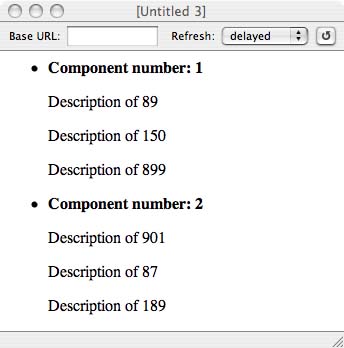
The BDB XML container model provides a great deal of flexibility because there is no specific XML schema associated with a container. XML documents of varying structures can coexist in a single container . Alternatively, separate containers can contain XML documents that are identical along conceptual lines, or for other purposes. Container and document organization should be tailored to the needs of your application.